When you find an article and would like to see the citation, click Cite in the right column in order to display the various citation styles.

If you would like to export your citations, simply click on the Export to Bibliographic Management Software link below the citations or Export in the right column and choose the appropriate format.
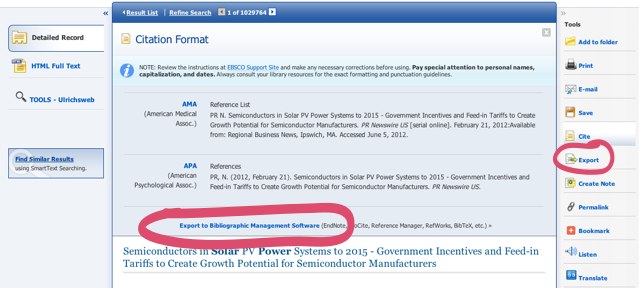

You can also save citations in a OneSearch folder if you have created an account (different from your n#/password) and signed in to OneSearch. Many users choose RefWorks which has an excellent guide to help you through the process.